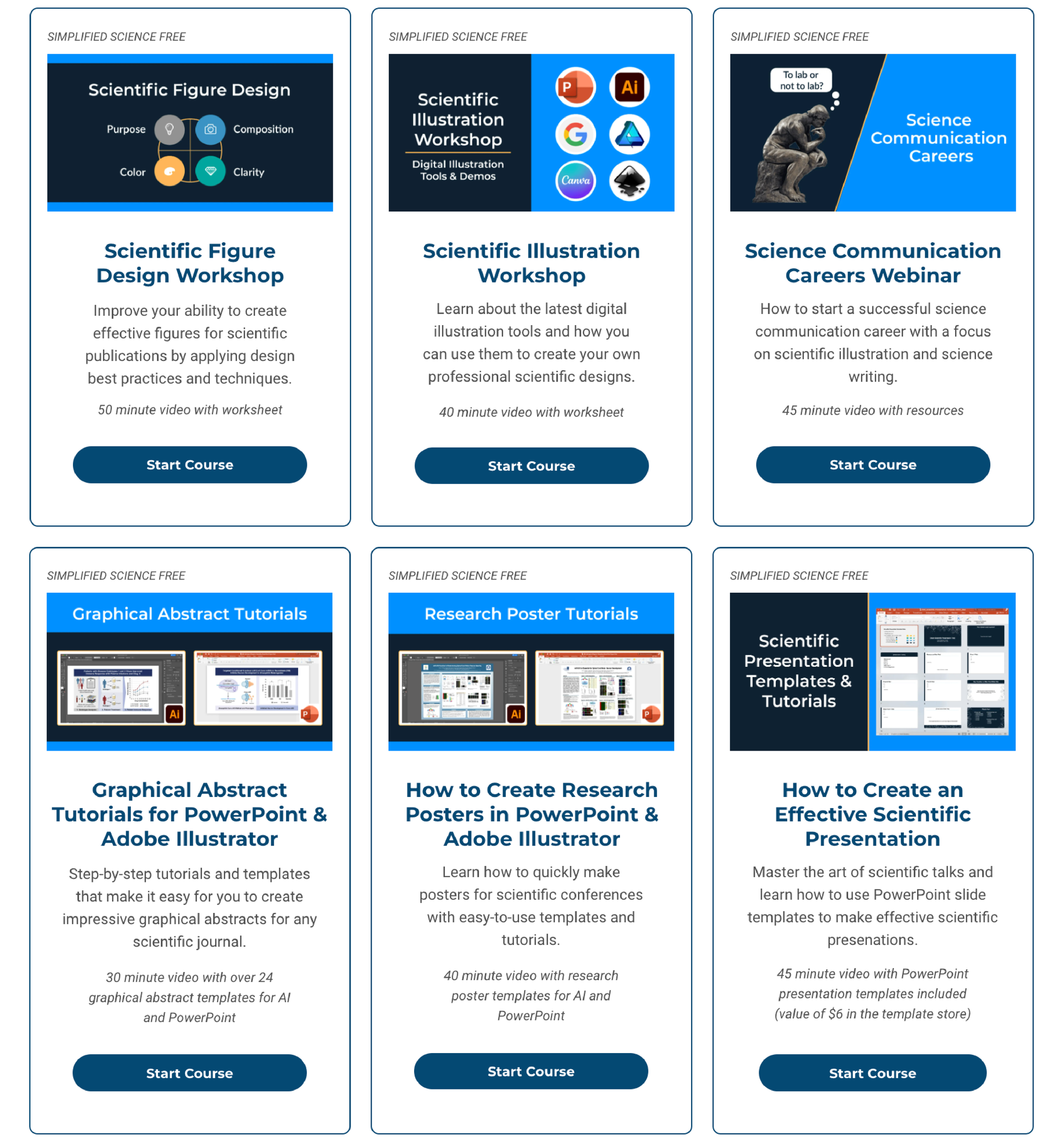How to Make Scientific Figures and Illustrations with Adobe Illustrator
Learn More About Simplified Science PublishingLearning how to create figures and illustrations in Adobe Illustrator can be frustrating without the right training and tools. This guide shortens the time it takes to master your design skills with options for both free and full course tutorials.
Good figure design is increasingly important to get your research published in scientific journals. Adobe Illustrator is one of the most common platforms that is used to make impressive scientific figures and illustrations. Adobe Illustrator is preferred over tools such as PowerPoint because it has powerful features that can help you make beautiful designs that clearly tell your scientific story and it let's you control every aspect of your data visualizations, such as your graphs, tables, and images.
The two main barriers for scientists to using Adobe Illustrator are the learning curve and the cost. The goal of this article is to provide training resources that will help you learn how to use the software and also tips on downloading the software through your academic institution or workplace.
Free Scientific Adobe Illustrator Training
Learning Adobe Illustrator takes time and practice and below are my top recommended free resources that can help you advance your skills.
Free Online Courses
- Simplified Science Publishing offers online courses in graphical abstract design, scientific illustration, science communication careers, presentation design, research poster design and more!
- Tutorial videos contain easy-to-follow instructions on how to create illustrations, optimize graphs, and format the final design for journal publications, graphical abstracts, and conference posters.
Kevin Bonham YouTube Channel
- The channel has Adobe Illustrator tutorials from over 10 years ago, but they are still relevant
- Kevin's tips are great for beginners who are learning how to use Adobe Illustrator for the first time
- Click here to watch the first video in his series
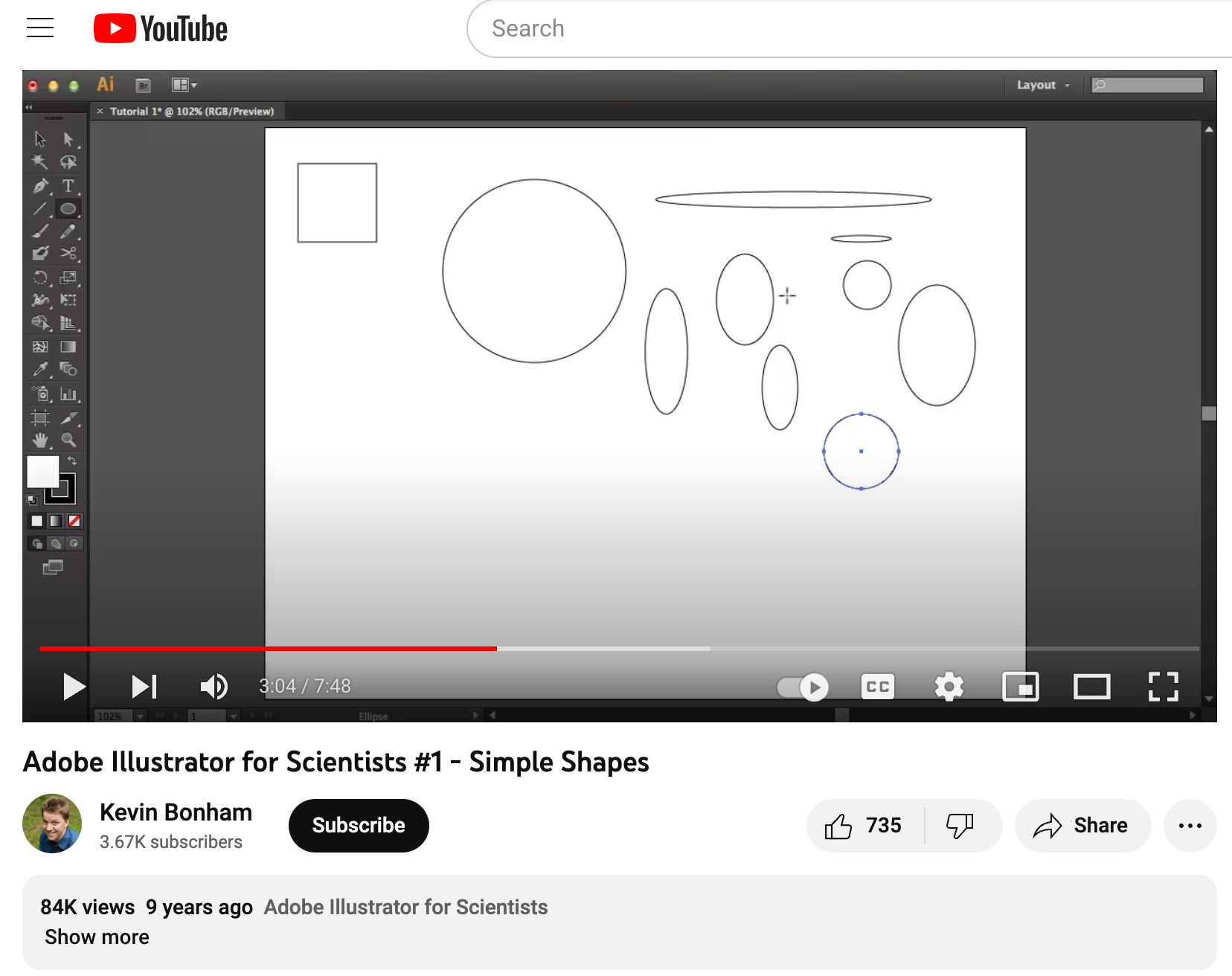
Other Free Resource Links
In addition to watching videos, here are some online guides with helpful summaries, links, and instructions:
Raj Lab Basic Adobe Illustrator Guide
- Great resource with links to many different kinds of Adobe Illustrator training materials and courses.
Advanced Adobe Illustrator Training
If you want to become a scientific illustrator or take your career to the next level by adding in-demand design skills, then I recommend taking advanced courses in scientific design and data visualization. Simplified Science Publishing offers a membership with access to the professional online courses shown below and hundreds of easy-to-use templates. Learn more about the courses and templates here!
If you want to skip the courses and only download the PDF guide with the Adobe Illustrator for Scientists instructions/shortcuts, click here to purchase the guide separately for $12.
Tips for Downloading Adobe Illustrator Software
The three main ways to download Adobe Illustrator as a scientists are:
- Your institution or laboratory can share their Education License with you.
- You can purchase an individual license for $19.99/month.
- You can start a 7-day free trial.
For more detailed tips, check out the resource below:

Create professional science figures with illustration services or use the online courses and templates to quickly learn how to make your own designs.
Interested in free design templates and training?
Explore scientific illustration templates and courses by creating a Simplified Science Publishing Log In. Whether you are new to data visualization design or have some experience, these resources will improve your ability to use both basic and advanced design tools.
Interested in reading more articles on scientific design? Learn more below:
Content is protected by Copyright license. Website visitors are welcome to share images and articles, however they must include the Simplified Science Publishing URL source link when shared. Thank you!