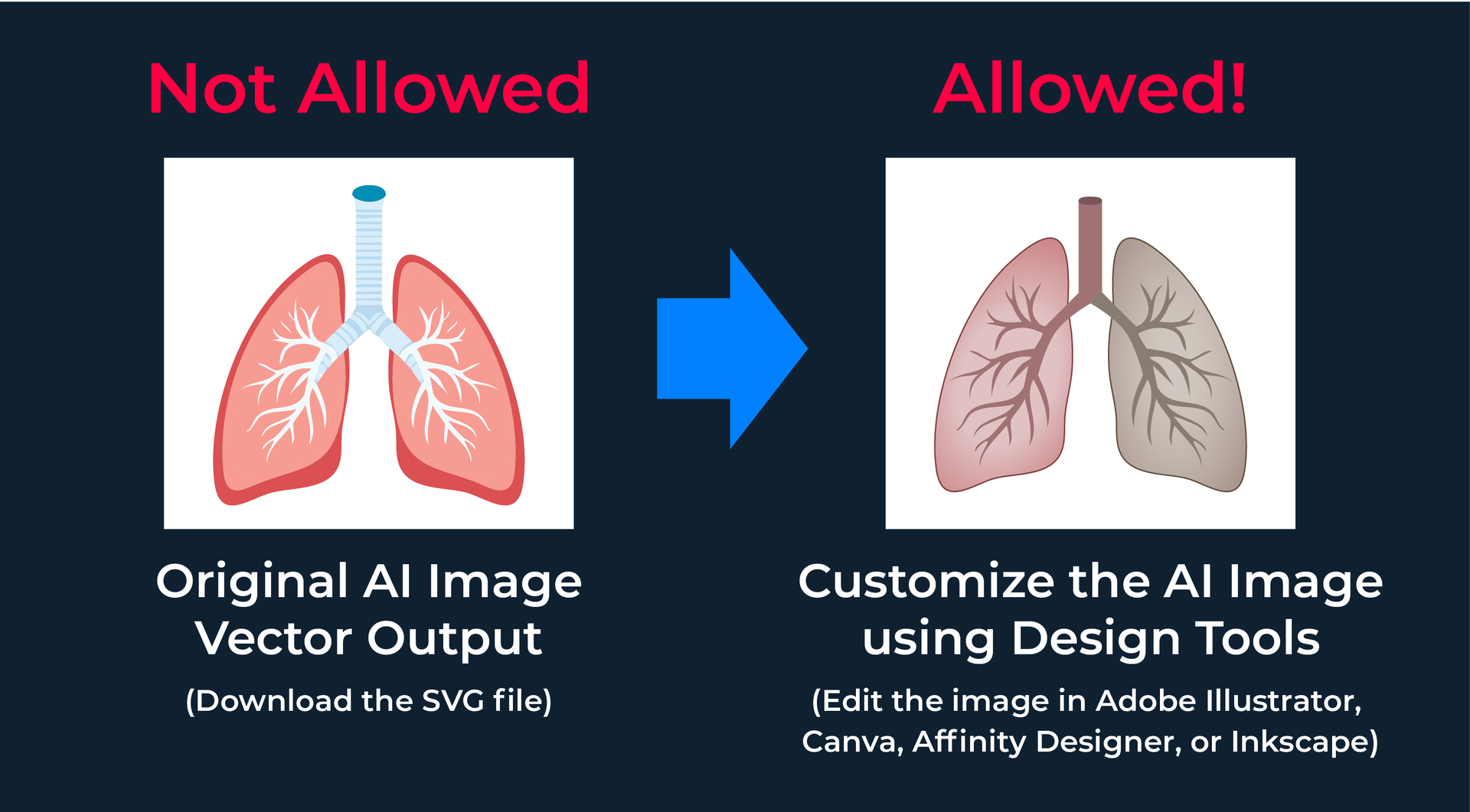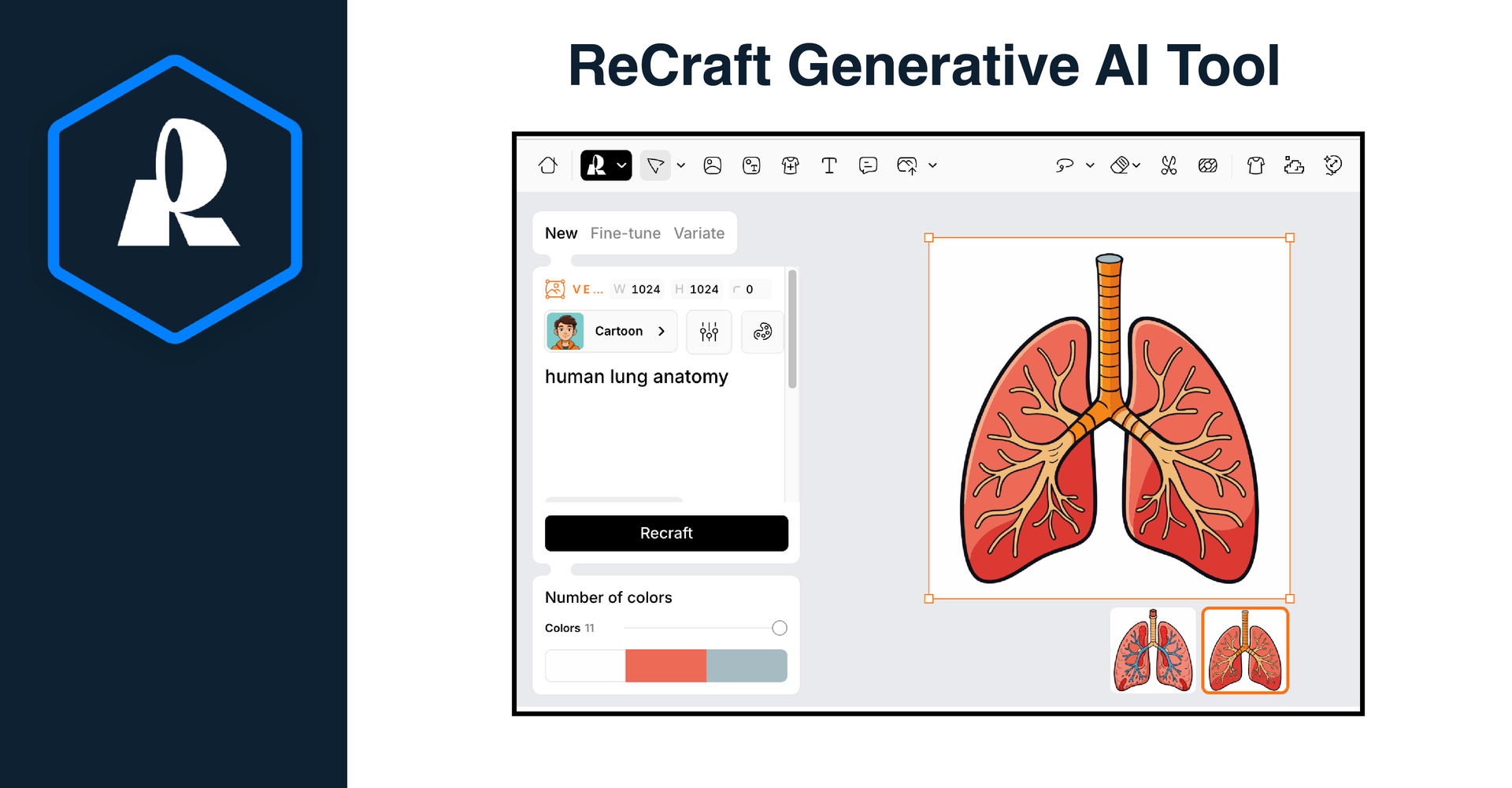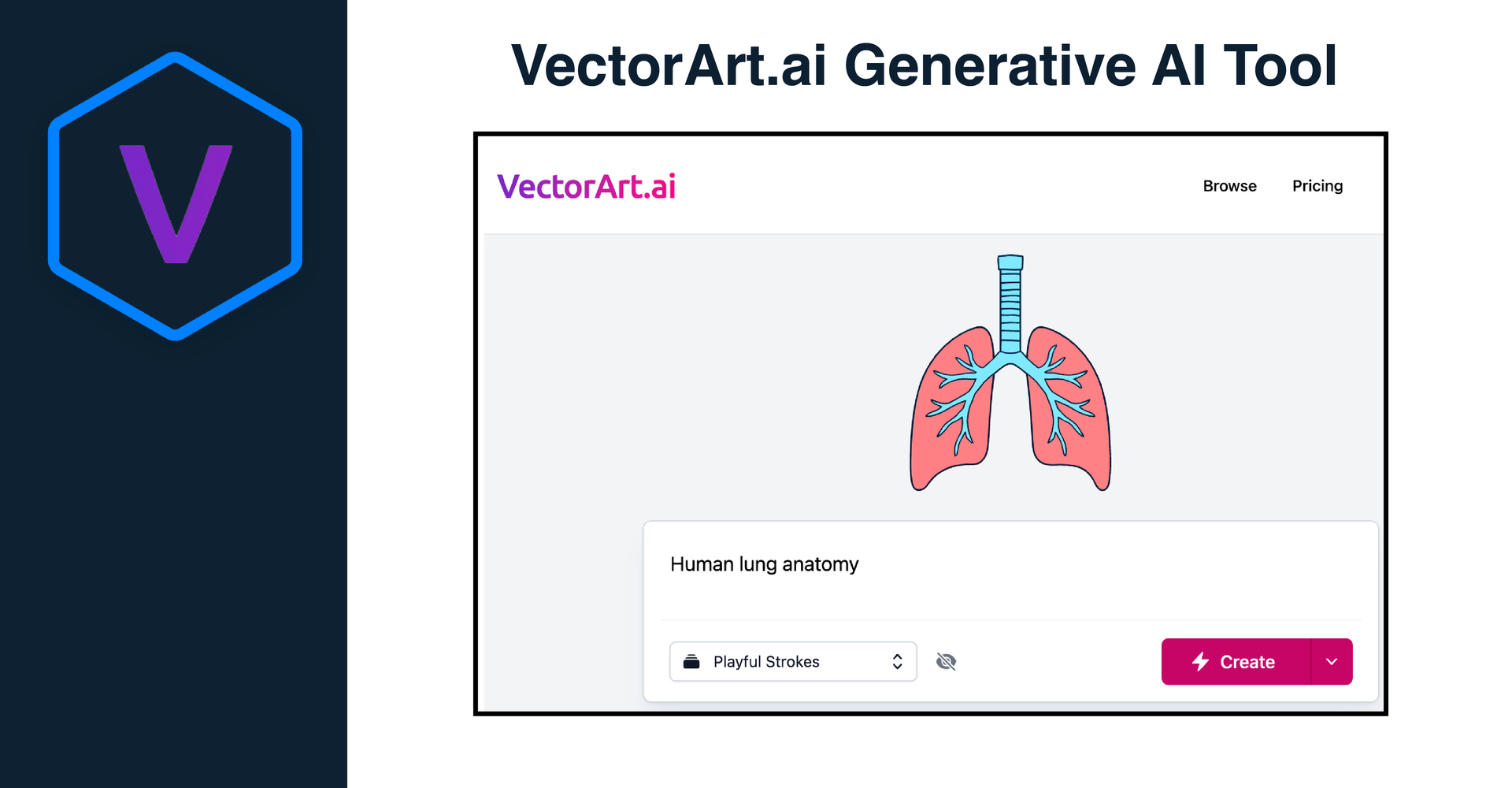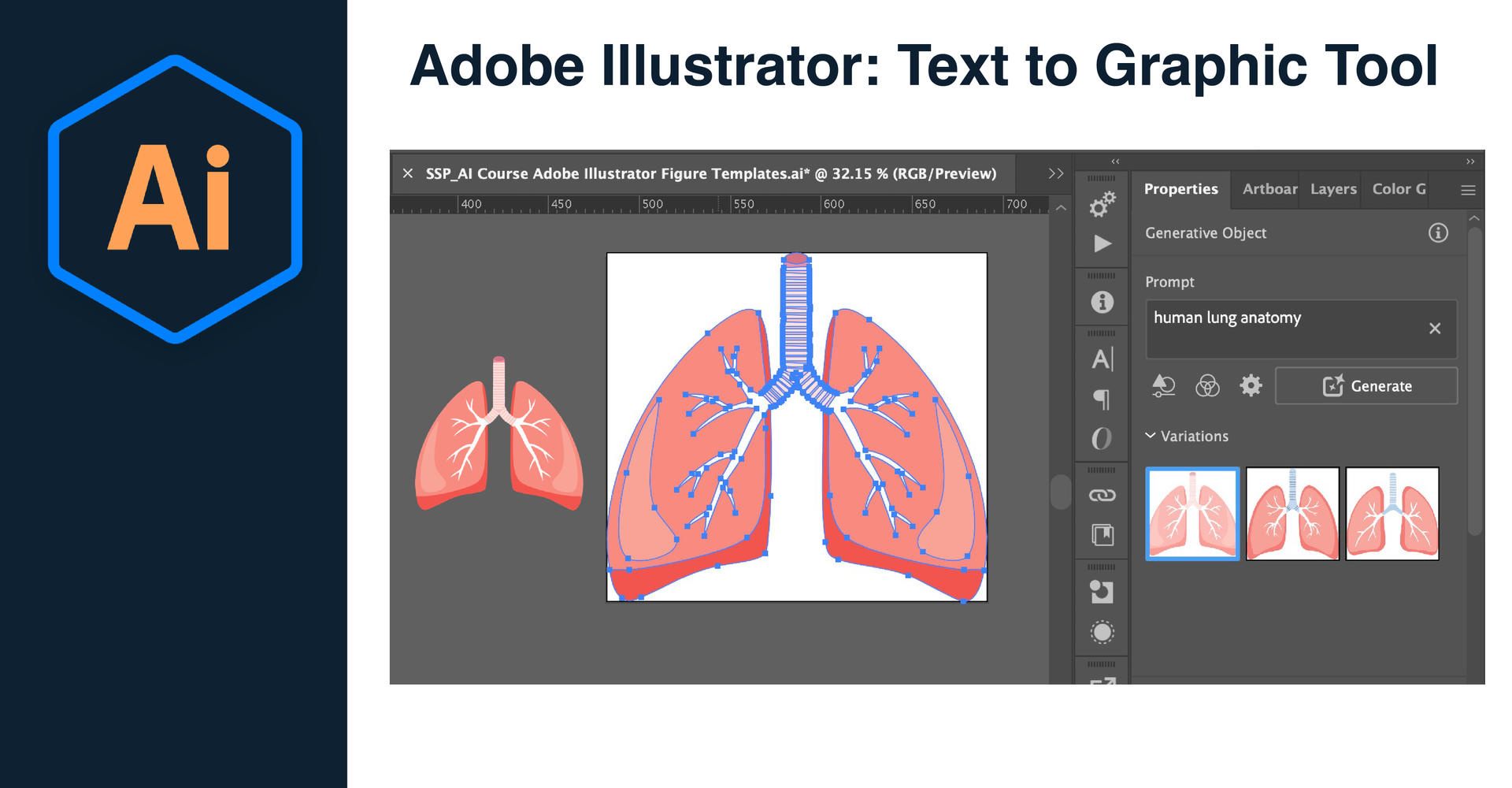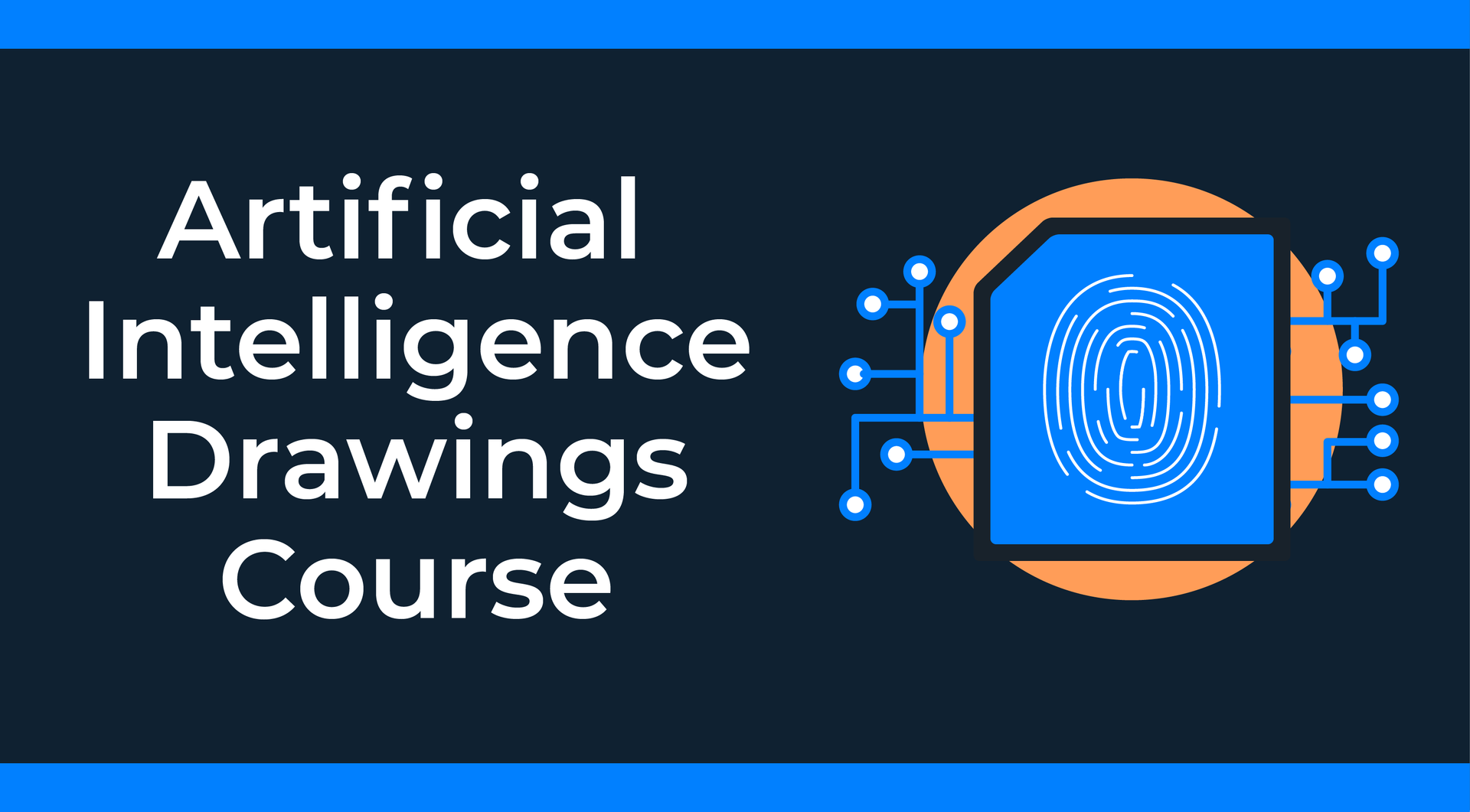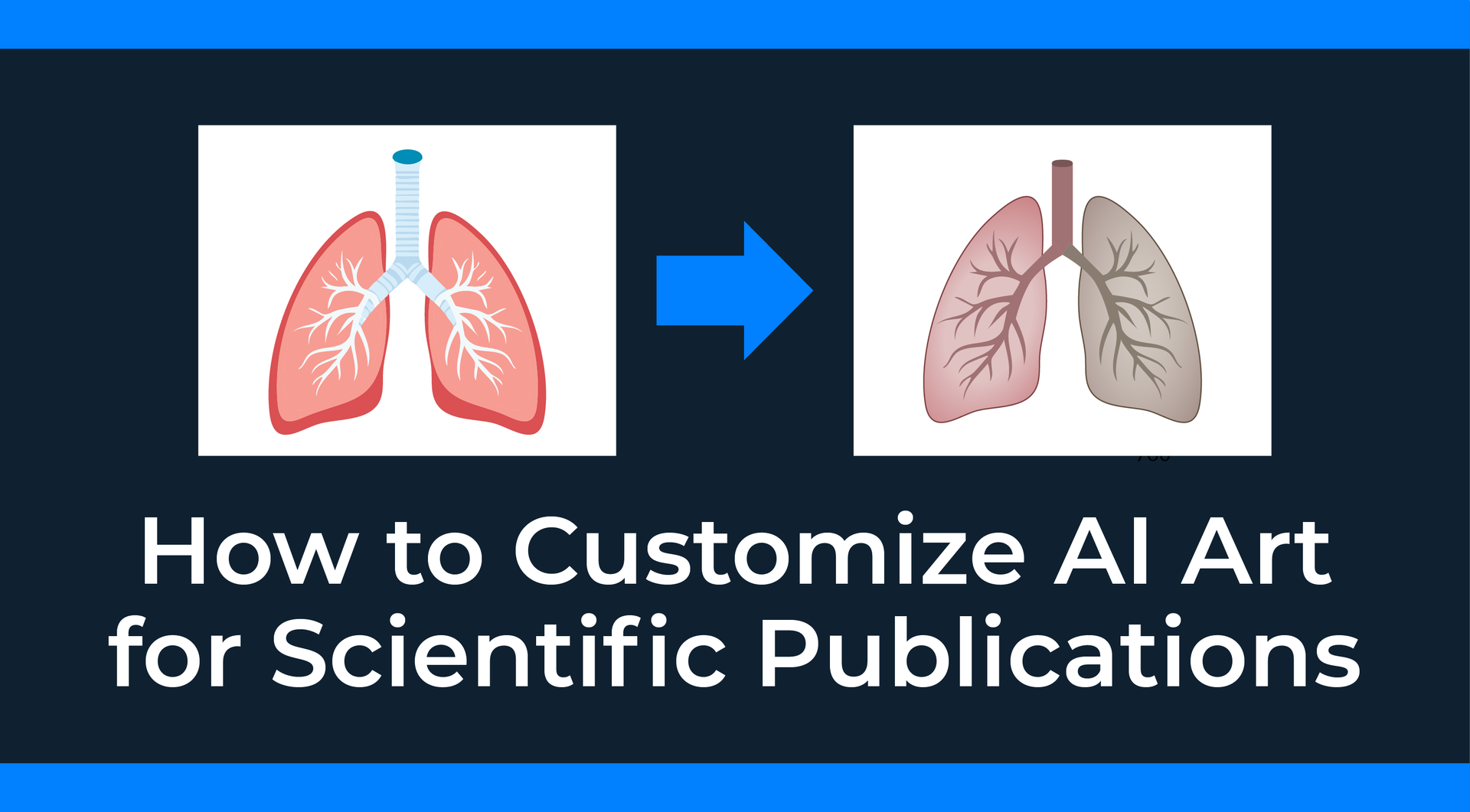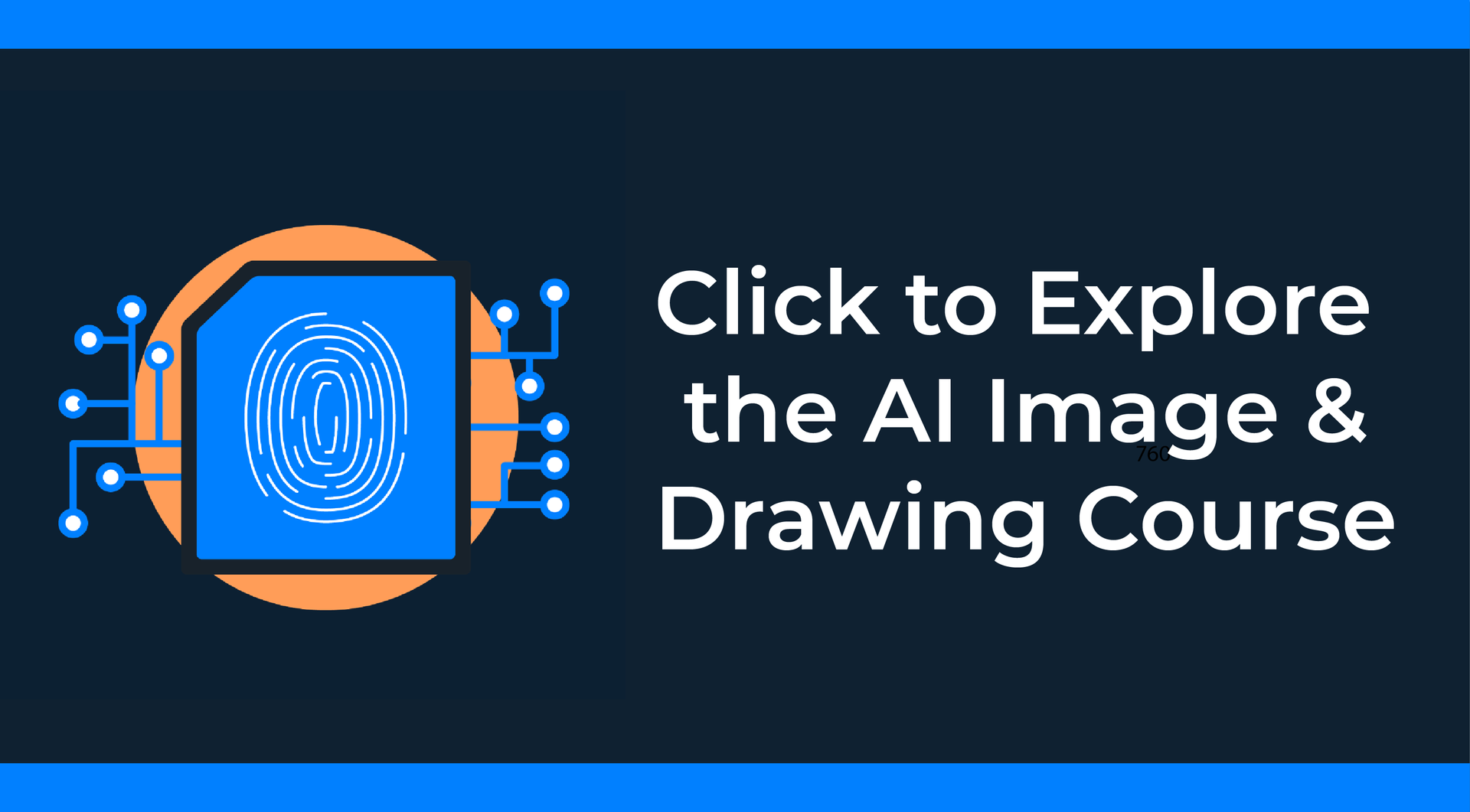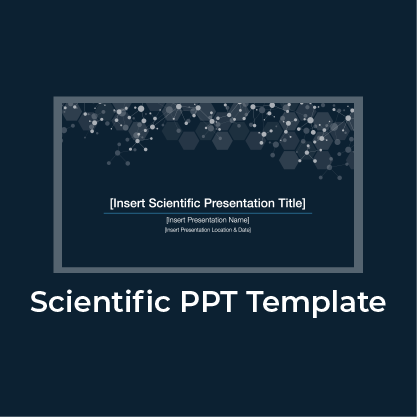Best AI Image Generators for Scientists
Learn More About Simplified Science PublishingArtificial intelligence image tools provide a fast way to produce visual explanations of complex concepts. However, most scientific journals do not allow AI-generated art in their publications without significant customization.
This article reviews how you can ethically use AI image generators to improve your scientific communication by using AI vector images as the base for your own unique illustrations.
Can I Use AI Images in Research Articles?
The short answer is "NO"! But there is an ethical loophole. You can use AI artwork as long as you customize the images to meet the scientific journal requirement for publishing unique designs. Below is an example of how you can download an editable AI vector image and make adjustments using design tools so that it becomes your own drawing that follows the copyright rules for scientific publications.
Top Three AI Image Generators for Scientists
In the rapidly evolving landscape of scientific research, clear visual communication has become more crucial than ever. Traditional illustration methods are giving way to AI-powered tools that can generate vector graphics in minutes rather than hours. For scientists who need precise, scalable illustrations for papers, presentations, and posters, AI vector generators offer an unprecedented combination of speed, quality, and professional polish.
Vector graphics are particularly valuable in scientific contexts because they are editable and maintain crisp quality at any scale—from thumbnail diagrams to large conference posters. Unlike AI raster images that become pixelated when enlarged and contain errors, vectors ensure your molecular structures, anatomical diagrams, and technical schematics remain sharp and professional across all media.
Here are the top three AI vector image generators that are revolutionizing how scientists create visual content in 2025.
Recraft: Quality Free Design
Recraft stands out as the most scientist-friendly AI vector generator currently available with good free options. What makes it exceptional for research applications is its focus on producing clean, technical-quality vectors that rival traditional illustration software output.
Key advantages for scientists:
- Allows 10-15 free vector image downloads a month
- Professional styling options: The platform offers scientific illustration styles that align with academic publishing standards
- SVG export capability: Direct export to SVG format ensures compatibility with editing and scientific publishing workflows
Costs
- Free: Create 10-15 vector images a month
- $9/month: Create 100+ images a month
Recommended Recraft settings
Create a new project → Select "Image" → Vector Art → Select one of the styles below:
- Cartoon (best output for scientific use)
- Vector art
- Sunburst Pop
- Cloud Curve
Examples of good prompts for Recraft
- human lung anatomy
- virus icon
VectorArt.ai: The Library
VectorArt.ai distinguishes itself by combining AI generation with an extensive library of templates and elements. The largest AI generated vector image library and AI vector art generator provides scientists with both custom generation capabilities and access to pre-made scientific graphics.
Key advantages for scientists:
- Template library: Extensive template and icon library
- Custom AI generation: Ability to create unique vectors when existing templates don't meet specific needs
- SVG format support: Direct download in scalable vector format ideal for scientific publications
Costs
- Free: Create 1-2 images a month
- $29/month: Create over 1,000 images a month
Recommended VectorArt.ai Scientific Settings
- Illustration Set → Playful Strokes
- Illustration Set → Line Art
Examples of good prompts for VectorArt.ai
- Human heart anatomy
- Symmetrical human lung anatomy medical illustration
- Symmetrical virus icon
Adobe Illustrator & Firefly
Adobe's top two AI vector art tools are in Adobe Illustrator and Adobe Firefly software.
Adobe Illustrator: Contains built-in AI vector generation capabilities and represents the gold standard for scientists who need the most sophisticated vector creation and editing tools. The text-to-vector feature creates fully editable vector graphics powered by Adobe Firefly generative AI, seamlessly integrated into the industry-standard vector editing environment.
Adobe Firefly: Includes enterprise-level reliability to AI-generated vectors, with features specifically designed for professional and academic use. Adobe Firefly is the first major AI image generator to incorporate Content Credentials—digital "nutrition labels" for images that reveal how and when images were created or edited. This transparency feature is particularly valuable for scientists who need to maintain clear documentation of their visual materials.
Costs:
- Adobe Illustrator: Create unlimited AI images and is included in Adobe Illustrator design software for $23/month
- Adobe Firefly: Create unlimited AI images for $10/month
Recommended Scientific AI Settings:
- Prompt: Use simple words without scientific jargon
- Content Type: Use default settings for “Subject” or “Icon” with low to medium complexity.
- Style Reference: Not necessary
- Effects: Flat Design
- Color Type: Optional, add your hex codes or swatches if you want
Examples of good Adobe Illustrator Generate Vectors tool prompts:
- human lung anatomy
- virus medical illustration
Master Vector Editing for Scientific Applications
While AI vector generators can produce impressive initial outputs, the ability to refine and customize these graphics is crucial for meeting specific scientific publication requirements. Simplified Science Publishing offers specialized online courses that teach researchers how to edit and enhance AI-generated vector graphics using Adobe Illustrator and other design tools.
The training programs focus specifically on scientific applications, covering essential skills like transforming raw AI outputs into publication-ready figures, using vector design tools and layers for complex multi-panel layouts, and organizing all figures for a scientific paper within a single Illustrator file.
The courses also provide access to extensive libraries of customizable scientific templates and vector images, allowing researchers to combine AI-generated content with professionally designed elements. This combination of AI generation capabilities with structured editing skills enables scientists to create sophisticated, publication-quality graphics that meet the exacting standards of academic journals and professional presentations.
AI Image Tools for Researchers Summary
AI vector generators are democratizing scientific illustration, allowing researchers to create professional-quality graphics without extensive design training or expensive software licenses. As these tools continue to evolve, we can expect even greater integration with scientific databases, automated figure generation from research data, and enhanced compatibility with academic publishing workflows.
The investment in learning these tools now will pay dividends throughout your research career. In an increasingly visual scientific landscape, mastering vector design is becoming as essential as any other research skill. I recommend learning how to quickly assembling complex scientific illustrations by combining pre-made elements with customized AI-generated components to create your own impressive graphics for grants, publications, and presentations.
How to Ethically Use AI Image Generators for Research Publications:
- Step 1. Choose the right AI image generator for your research. The best AI vector generator for your scientific work depends on your specific needs and workflow requirements. Consider starting with the free tiers of these platforms to evaluate which interface and output style best matches your research communication needs.
- Step 2. Edit the vector artwork for scientific applications.
Upload the AI image file into a vector graphics tool such as Adobe Illustrator, Affinity Designer, Inkscape, or Canva and customize the illustration. Scientific journals do not allow the use of AI generated artwork unless you adjust the image to be your own original design.
Create professional science figures with illustration services or use the online courses and templates to quickly learn how to make your own designs.
Interested in free design templates and training?
Explore scientific illustration templates and courses by creating a Simplified Science Publishing Log In. Whether you are new to data visualization design or have some experience, these resources will improve your ability to use both basic and advanced design tools.
Interested in reading more articles on scientific design? Learn more below:
Content is protected by Copyright license. Website visitors are welcome to share images and articles, however they must include the Simplified Science Publishing URL source link when shared. Thank you!