Get in touch
555-555-5555
mymail@mailservice.com
IN-PERSON / LIVE ONLINE WORKSHOP
Scientific Figure Design Workshop
One hour workshop
- Learn the four rules of good scientific design
- Get expert tips on what types of graphs and data visualizations are best for different scientific questions
- Explore tools that can help you design good data visualizations for graphs, scientific figures, and scientific illustrations.
- Practice drafting your own science figure using a guided worksheet exercise
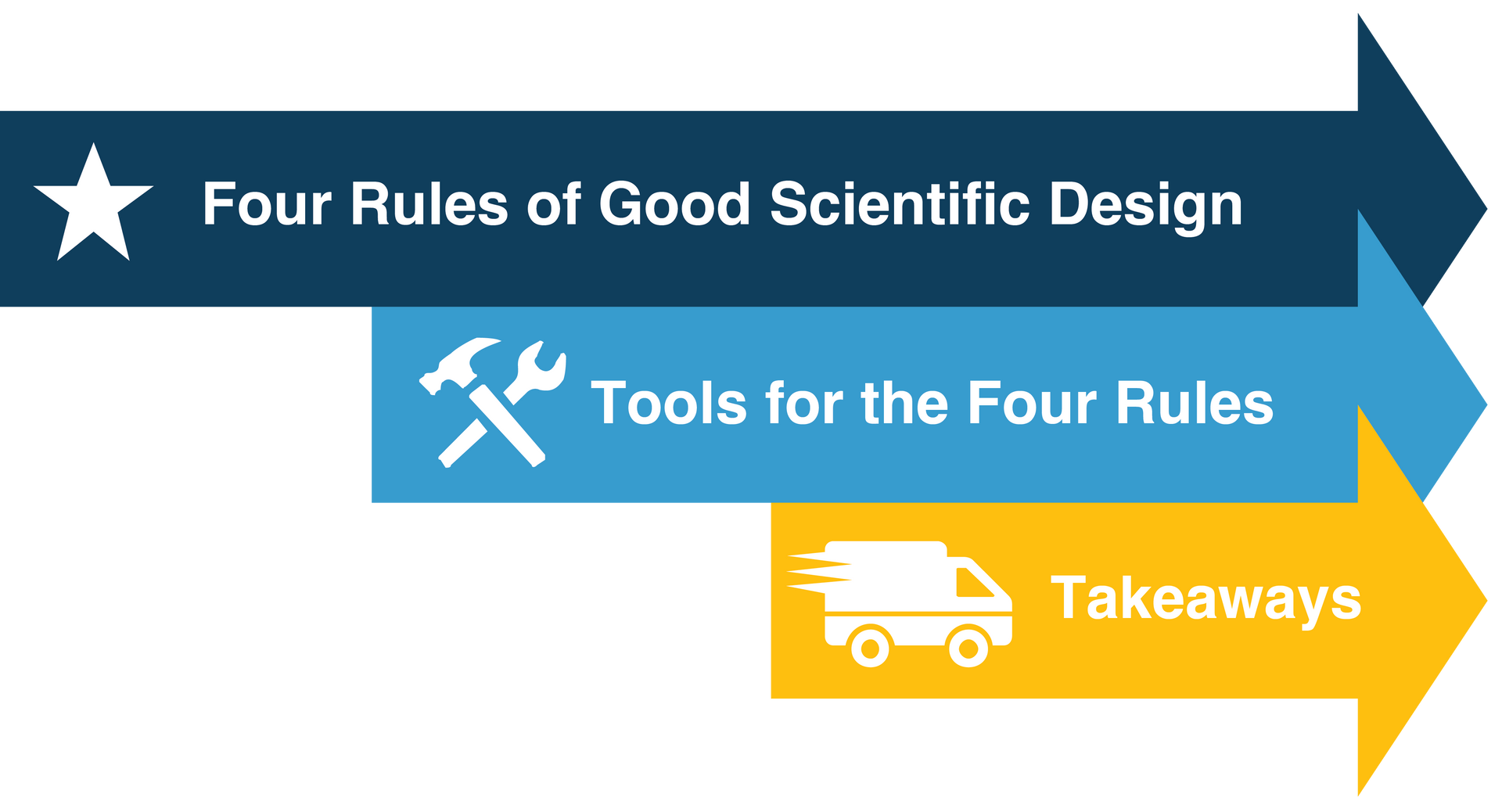
Workshop Highlights
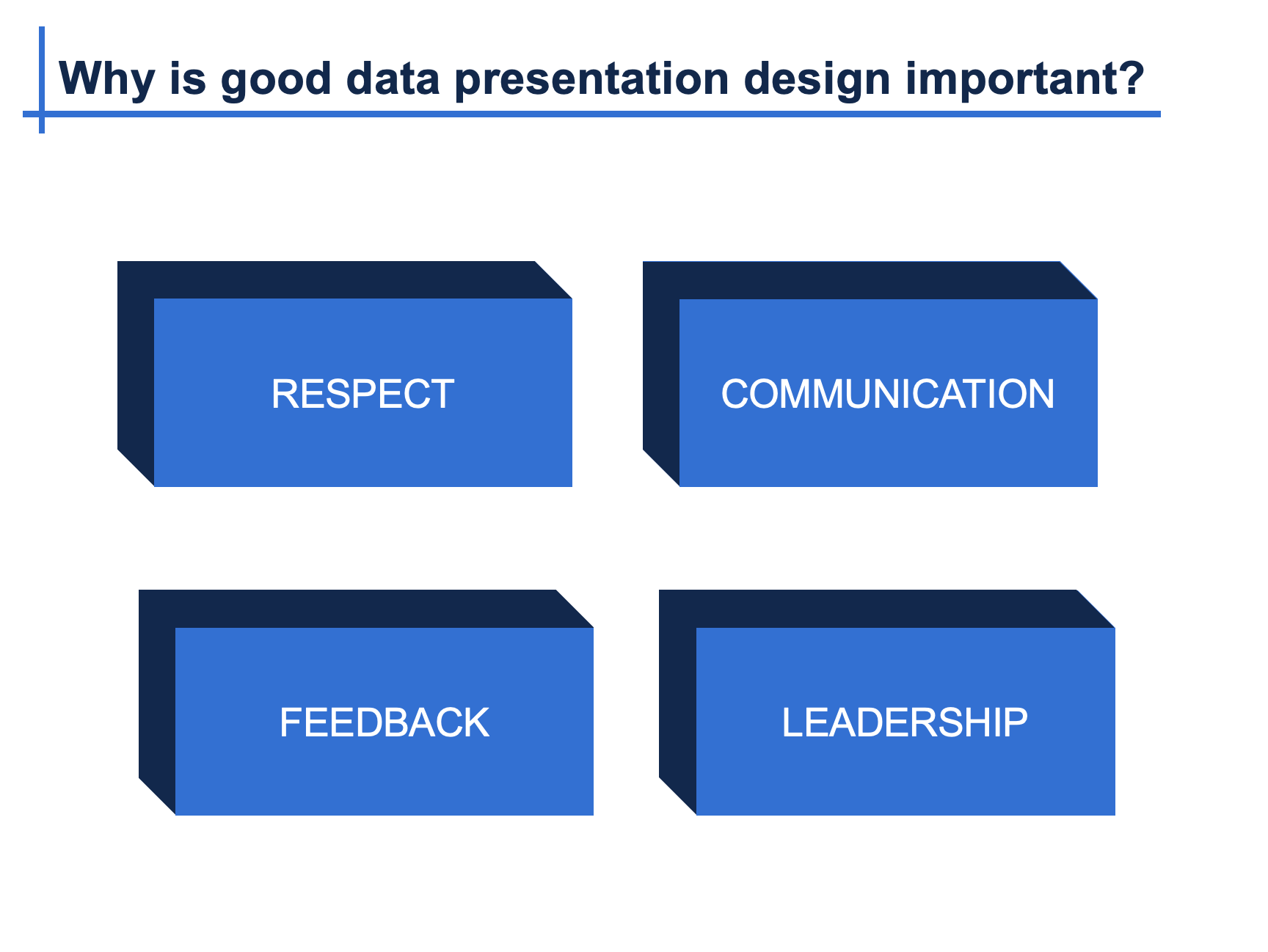
Learning Objectives
By the end of the workshop, participants will be able to:
• Prepare engaging introductions for data-focused presentations
• Create quick and effective presentation outlines that identify and highlight the main point
• Use essential tools such as space, color, contrast, text and animations within Excel and PowerPoint to create clear data visualizations
• Design presentations that enhance audience attention and comprehension
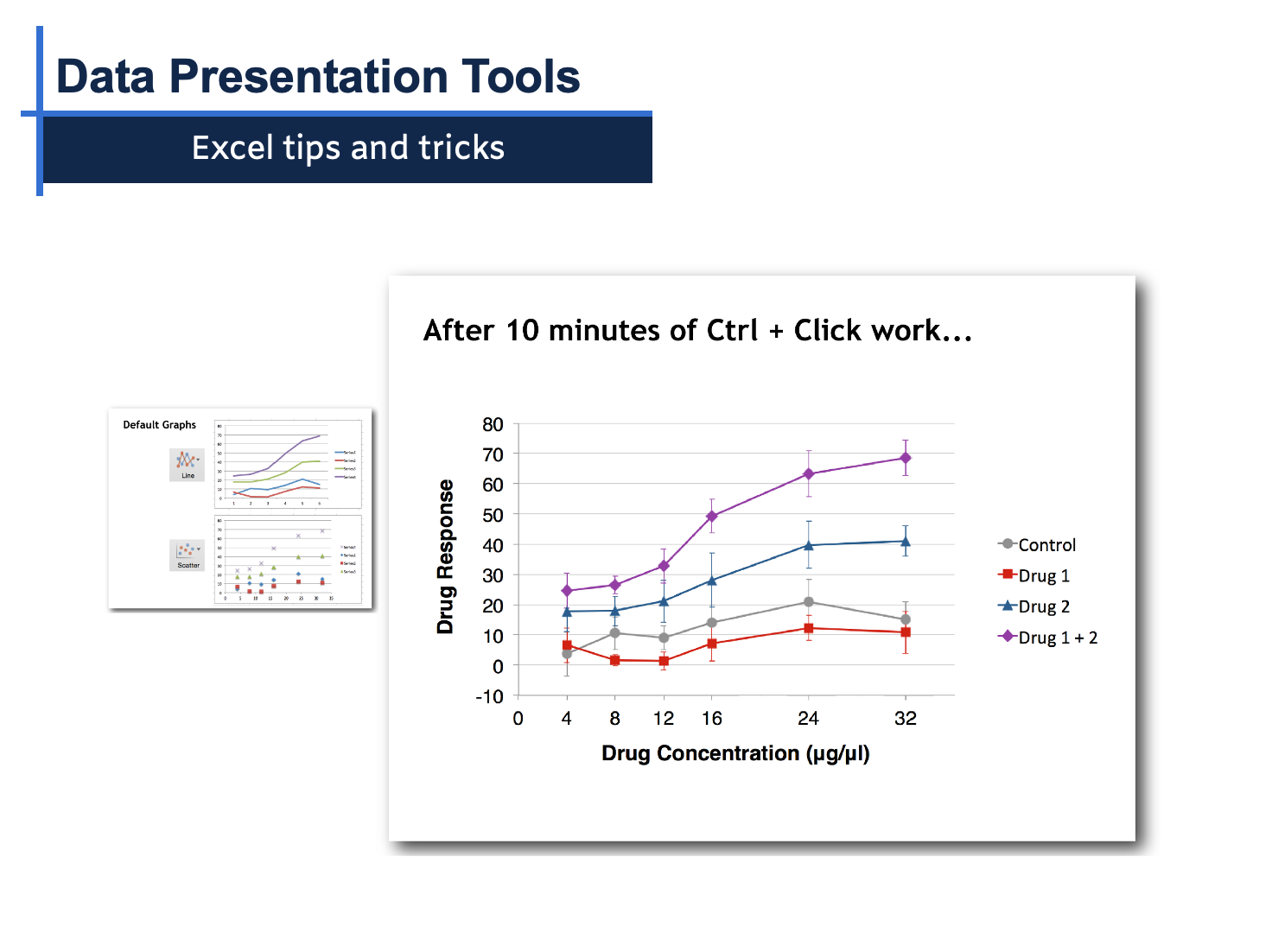
Workshop Overview
Part 1. Engage your audience: Learn scientifically proven methods to earn your audience's attention and improve their comprehension.
Part 2. Identify and Illustrate Your Main Point
Guided exercises to design an engaging data presentation that effectively communicates the main point that you want the audience to adapt.
Part 3. Data Visualization and Slide Design
- Space, contrast, color, text, images, animations, and data visualizations.
- Excel and PowerPoint tips and tricks: shortcuts, templates, alignment, groups, arrangement, crops and shapes.
- Introduction to additional presentation and data visualization tools
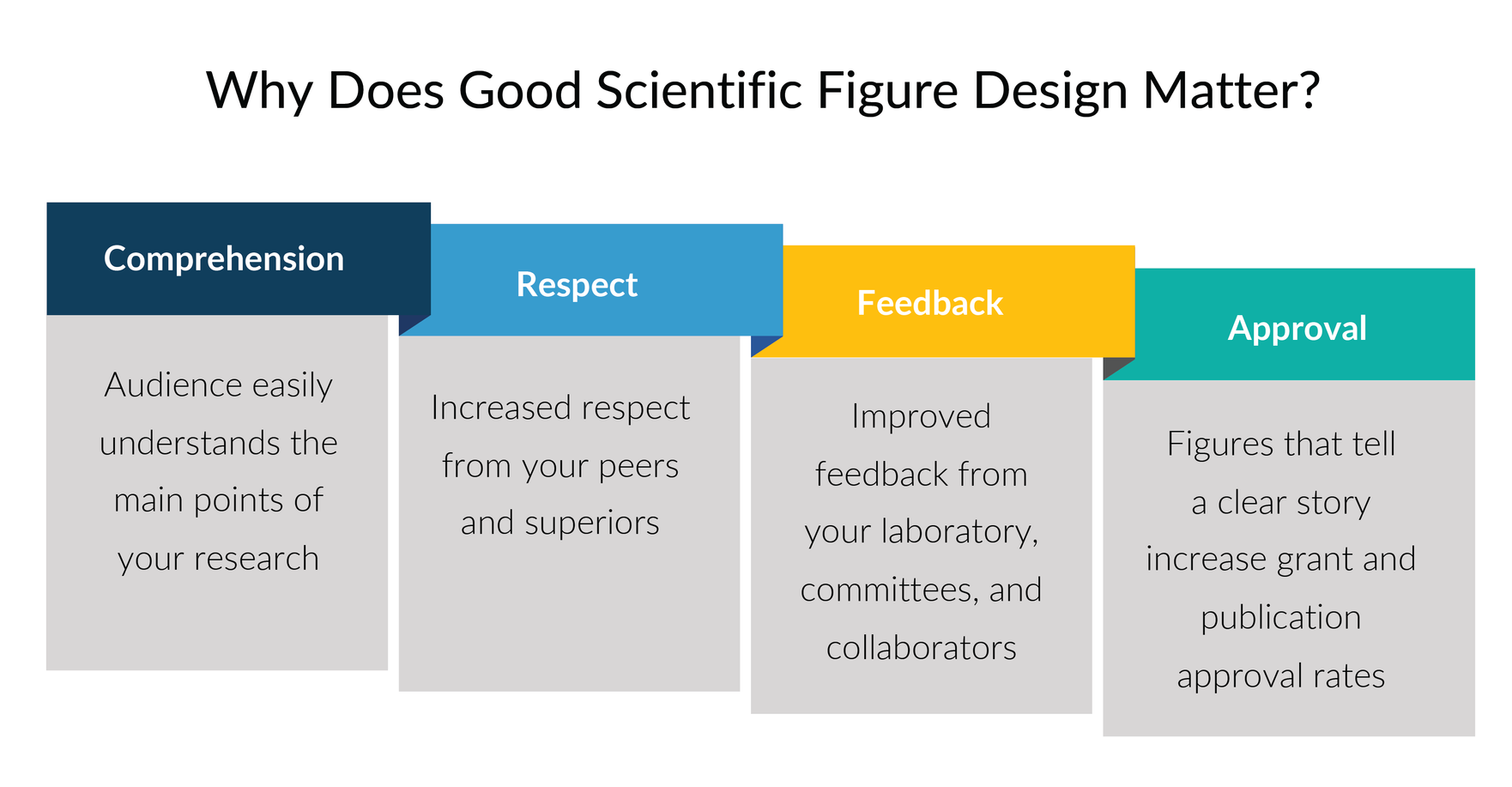
Learning Objectives
By the end of the workshop, participants will be able to:
• Clearly show the main points of your project(s) to the audience
• Use composition to simplify the information in your scientific designs
• Use color and grayscale to highlight the most important ideas
• Apply a refine and repeat process to make your data story clear
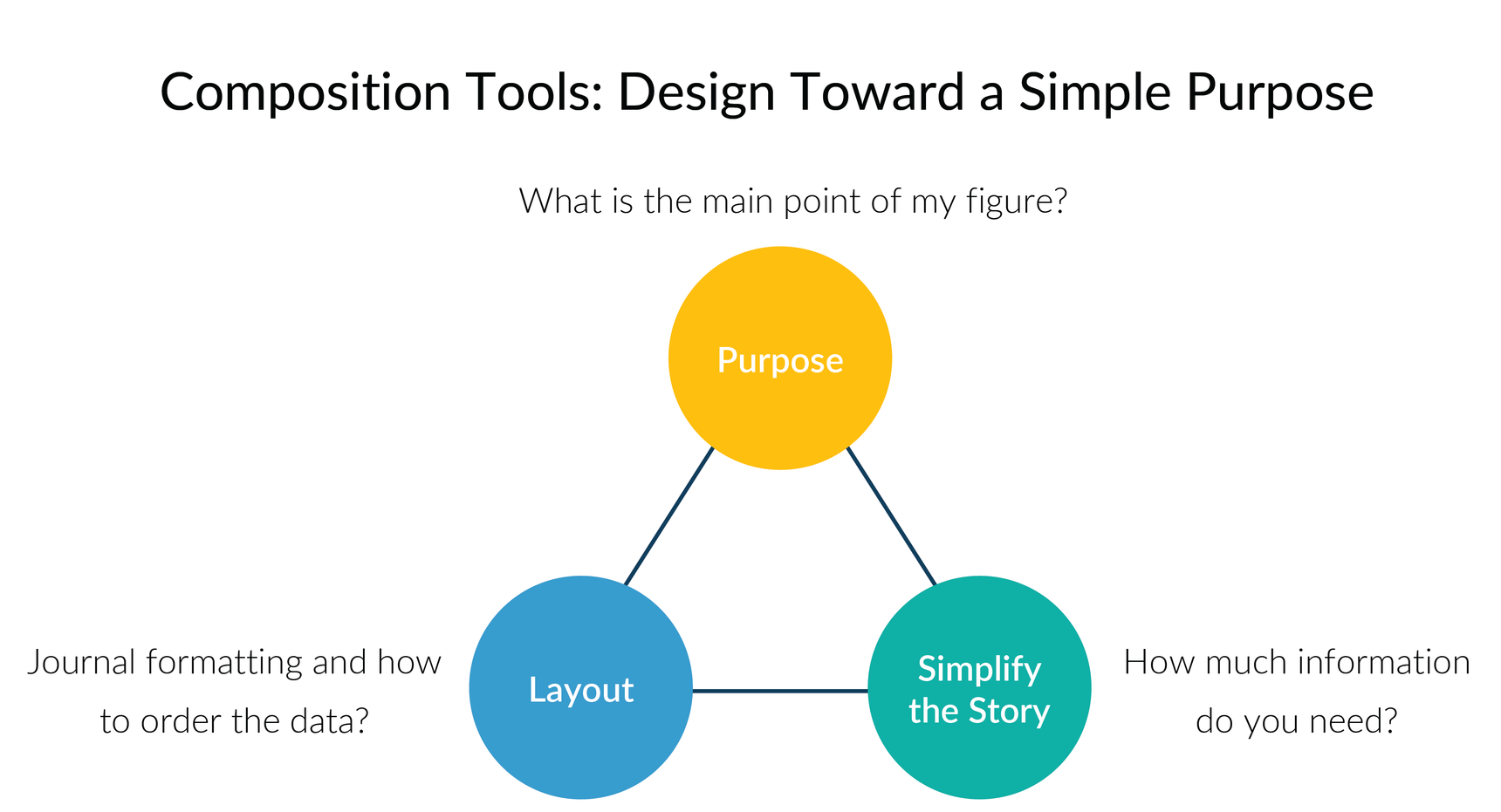
Workshop Overview
Four Rules of Good Scientific Design: Learn graphic design best practices that you can apply to your science posters, figures, and presentations.
Simplify the Information: Examples of how to simplify complex information and highlight the main points using design best practices.
Color Design: Tools and tips for using color design to make your data visualizations accessible to people with color vision deficiencies and to make the most important information stand out.
Workshop: Guided exercise and worksheet to apply the four rules of good scientific design to your own project.
Workshop Highlights
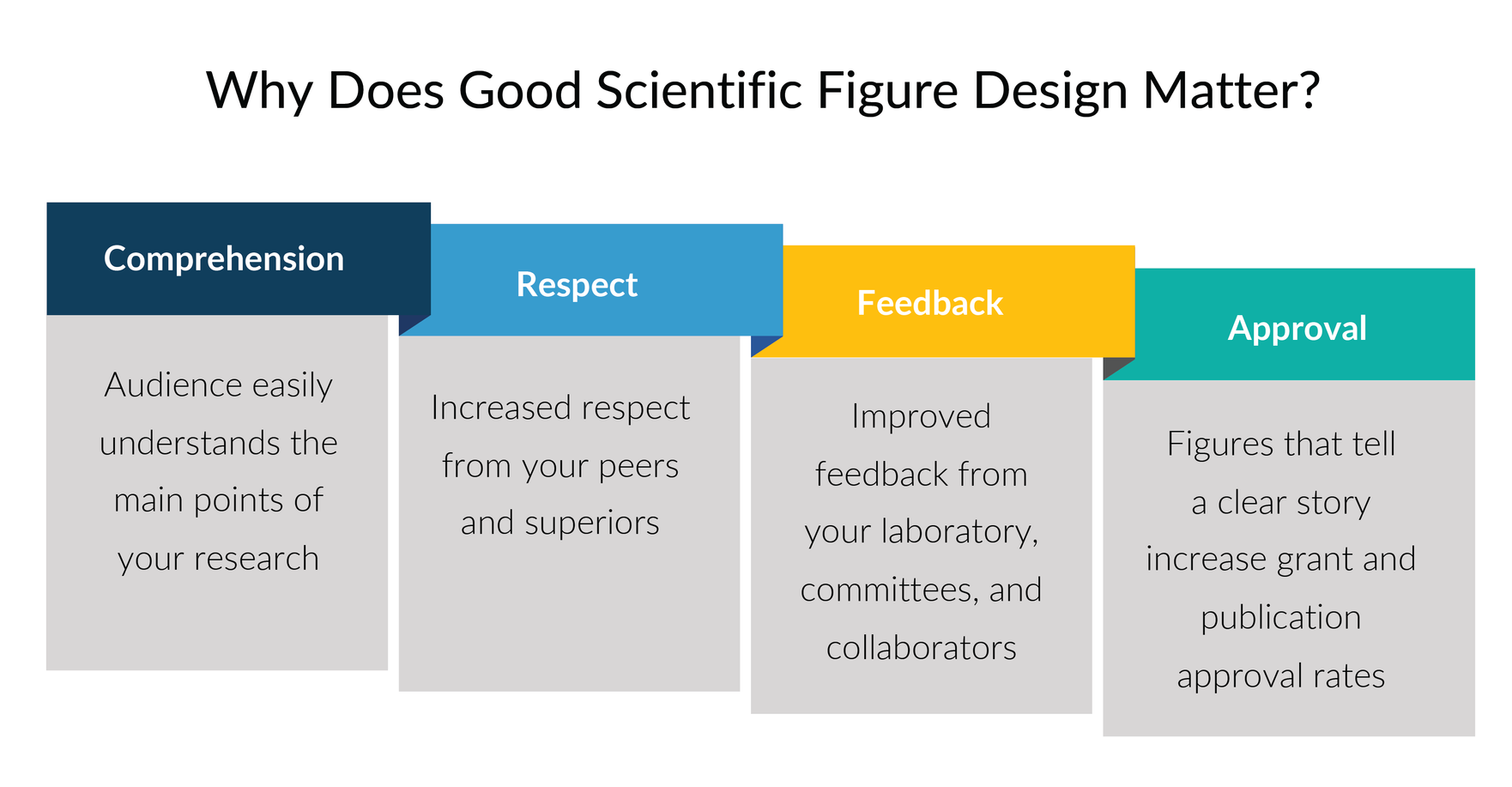
Learning Objectives
By the end of the workshop, participants will be able to:
• Clearly show the main points of your project(s) to the audience
• Use composition to simplify the information in your scientific designs
• Use color and grayscale to highlight the most important ideas
• Apply a refine and repeat process to make your data story clear
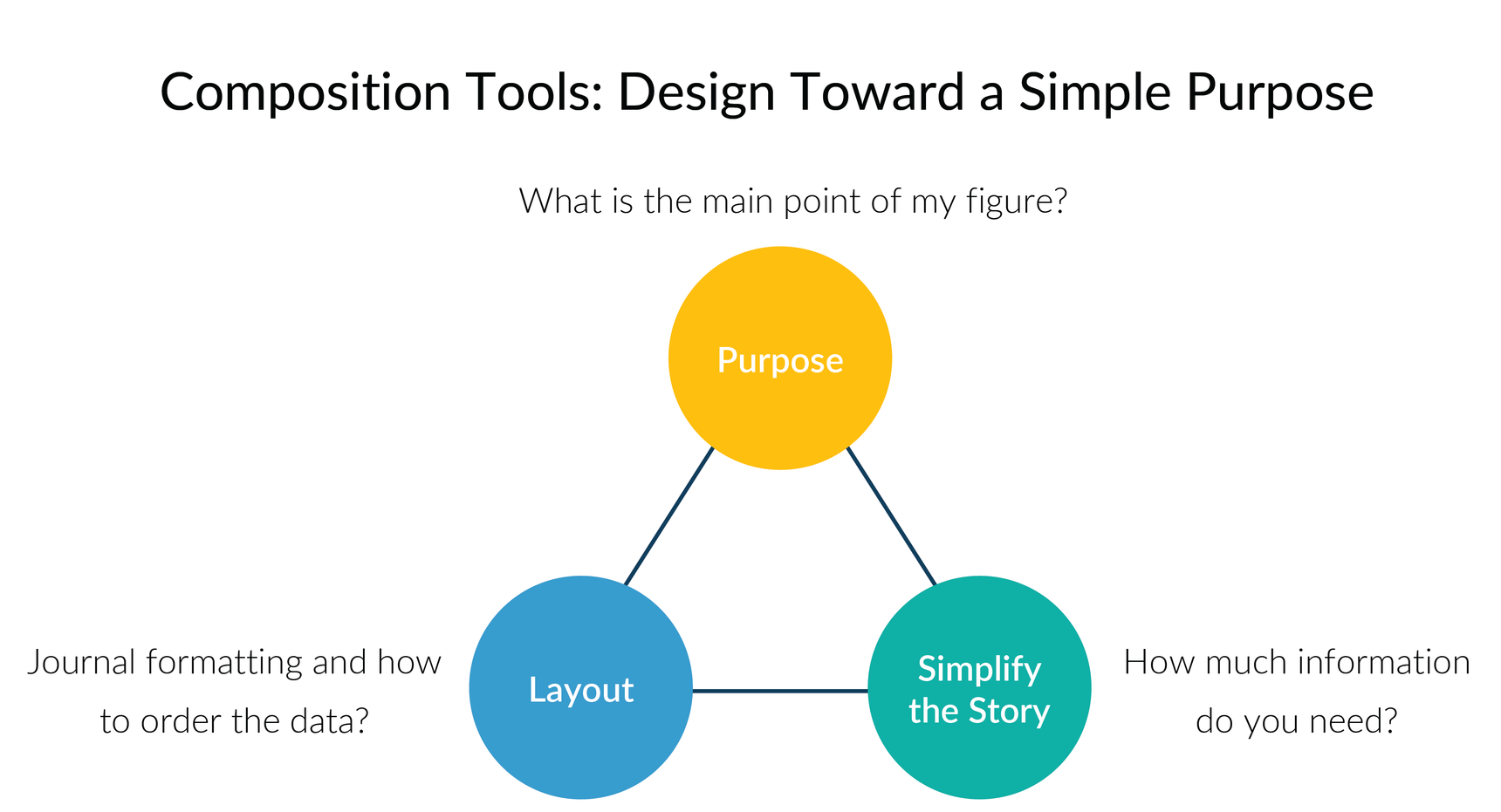
Workshop Overview
Four Rules of Good Scientific Design: Learn graphic design best practices that you can apply to your science posters, figures, and presentations.
Simplify the Information: Examples of how to simplify complex information and highlight the main points using design best practices.
Color Design: Tools and tips for using color design to make your data visualizations accessible to people with color vision deficiencies and to make the most important information stand out.
Workshop: Guided exercise and worksheet to apply the four rules of good scientific design to your own project.

Course Instructor
Karen Thiebes is a professional scientific illustrator and has a Ph.D. in Neuroscience from Oregon Health & Science University. She has led scientific design courses for over 7 years and enjoys teaching participants how to quickly transform data into effective designs using Adobe Illustrator, PowerPoint, Affinity Designer, and Excel.
Access All Advanced Online Courses
Simplified Science Pro users receive unlimited access to all of the free and advanced courses for only $59/year (less than $5/month). New online courses are added every year to stay up-to-date with the latest scientific design techniques and includes access to live trainings called Adobe Illustrator Learning Labs. The Pro courses also include scientific templates such as the popular Biological Diagram and Laboratory Tool templates with over 400 illustrations that you can use in your own scientific designs (a value of over $95). Learn more here!
Stay up-to-date for new Simplified Science courses
Subscribe to our newsletter
Thank you for signing up!
You have been added to the emailing list and will only recieve updates when there are new courses or templates added to the website.
Please try again later.
We use cookies on this site to enhance your user experience and we do not sell data. By using this website, you are giving your consent for us to set cookies: View Privacy Policy

